Apple Mail Redesign
This is an in-school group design.
Time: Oct. 2018 ~ Nov.2018
Role: UX/UI Designer
Group Members: Minhwan, Stephanie, Sener
Why Redesign it?
To make some improvements.
-
Utilize space more
-
Try to introduce some lively colors so that users can customize
-
Add an undo function
-
Make it easier to add attachments when editing a new mail
-
Linking Calendar to application
Overall confusing to use.
-
Visual hierarchy is confusing
-
Too many folders
-
Multi-mailbox management is confusing
-
VIP is hard to understand
-
Not easy to add or delete an account
-
Update state always on the bottom
-
Toolbar icons are confusing


User Persona

-
She is busy with her courses and also wants to seek for an internship during summer vacation.
-
Sometimes forget to check the mail.
-
Has two common mailboxes, separated from study and entertainment.
Name: Emily Smith
Role: Graduate Student
Age: 25
-
Wants an enhanced multi-mailbox management
-
Hopes a cleaner page hierarchy
-
Needs a more detailed mail filtering mechanism (time, urgency, checked, etc.)
-
Want to have a more efficient mail search function
-
Most focuses on his work account
-
Has a long email contacts list, some specific contacts or groups that will be used frequently
-
Has the habit of regularly checking emails every day
-
Wants a more detailed archive and setting tag function
-
Needs to add schedule management features to the mailbox
-
Wants to have contacts management. Sometimes he wants to email someone but confuses the email address

Name: Alexander Hall
Role: Office Manager
Age: 56
Paper Prototype & Test


Wireframes
Interface

Mirco-Interactions
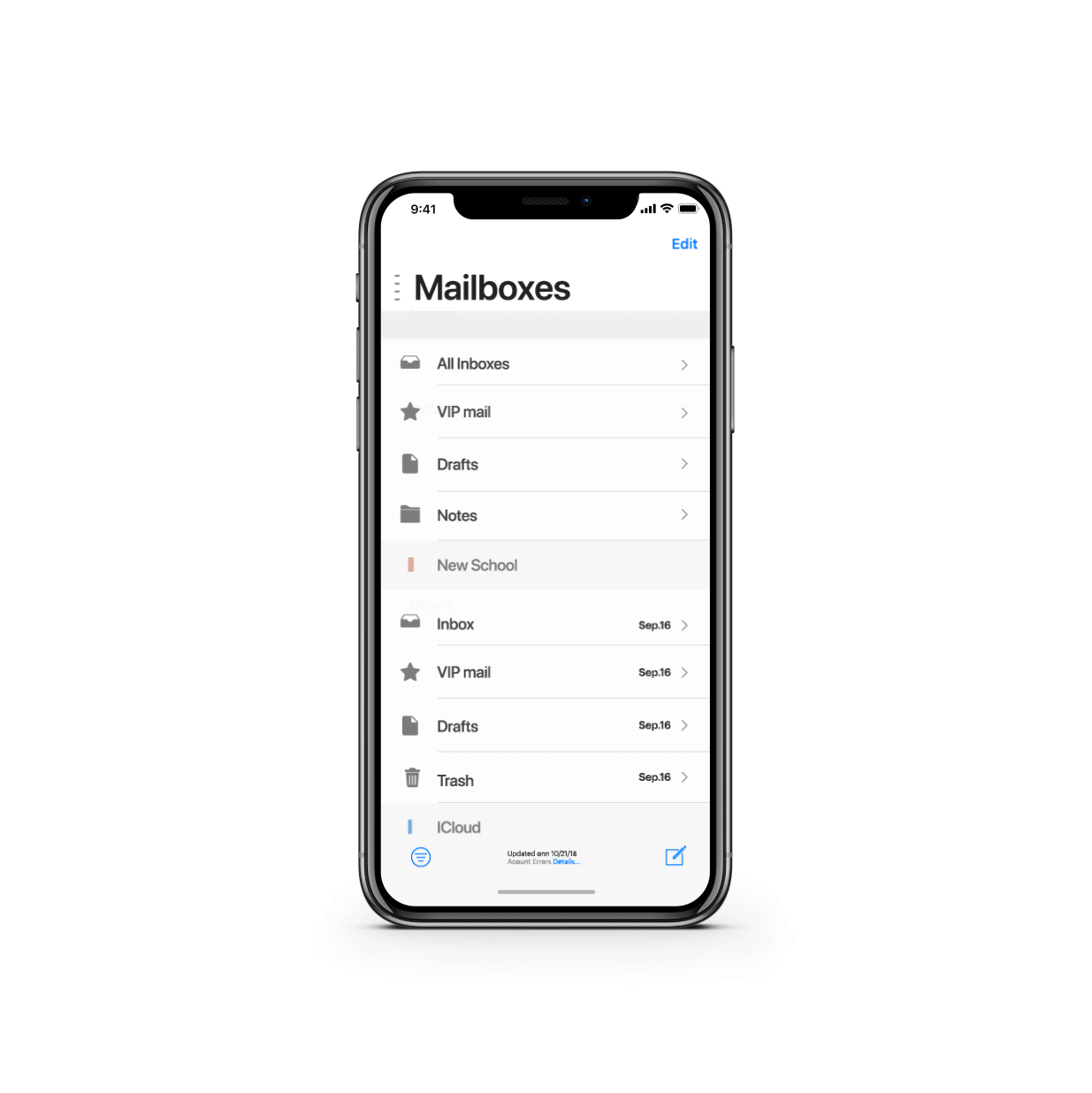
Motion effect
The user should go back to the MailBox to move to another account. We tried to reduce the step and make a touch option so the user can see and use all the options.

Text :
Mail box > Inbox > Drag the Navigation > Inbox
Image Description
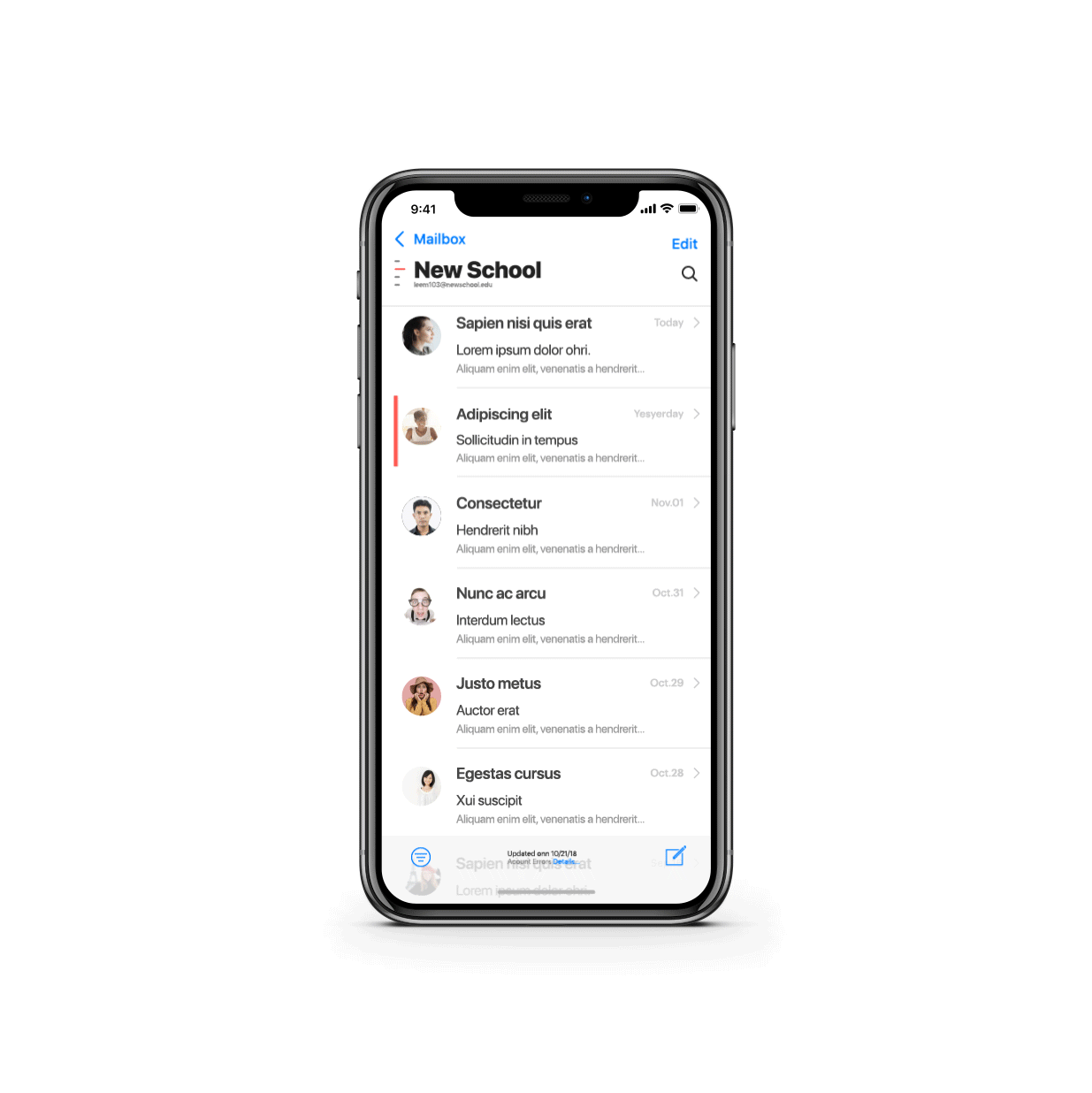
Motion effect
Image Description
Gmail
The New School
Apple Mailer
Business
The color can be changed depending on the
Email account
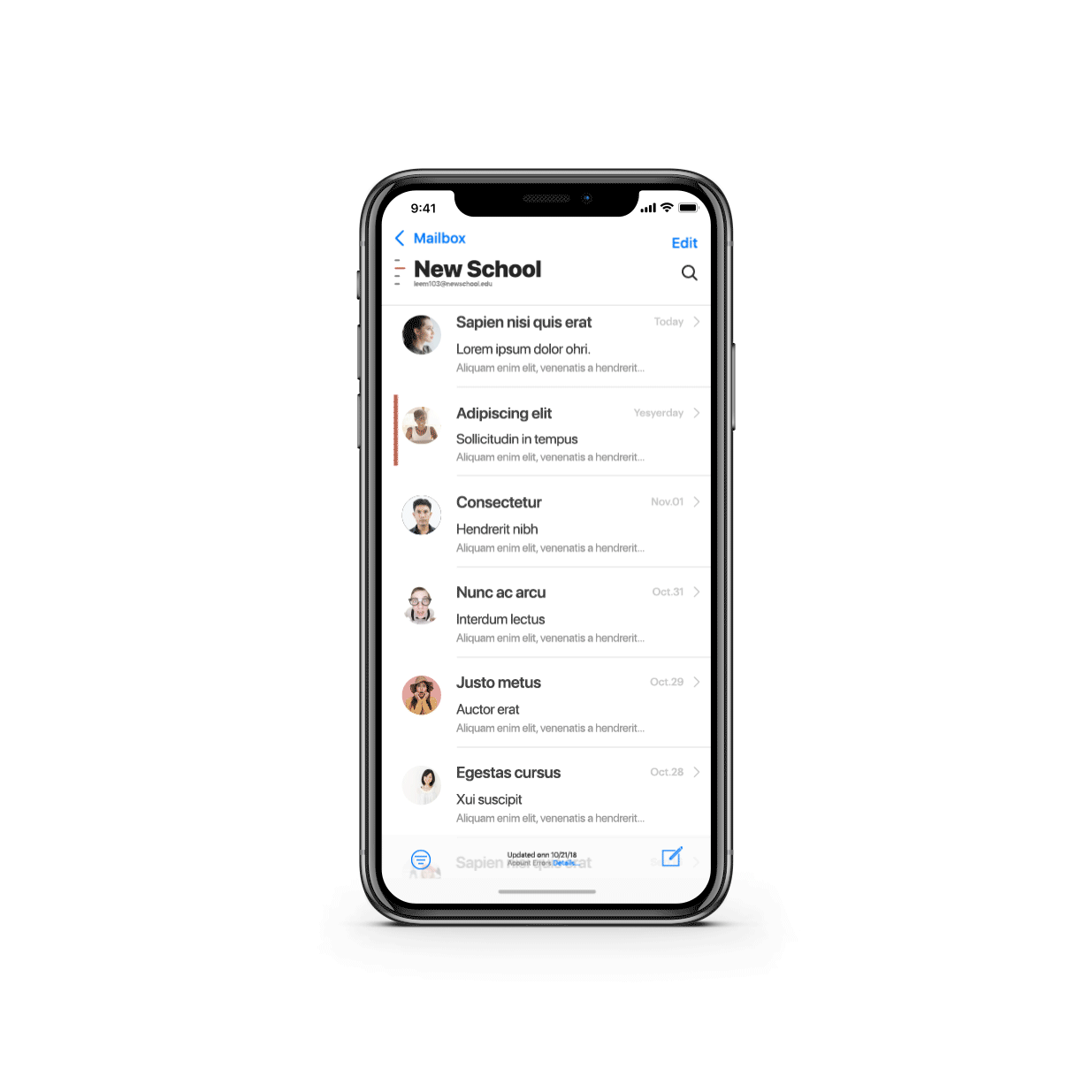
Motion effect
Image Description
From
To
Title
Time
Title
From
To
Time
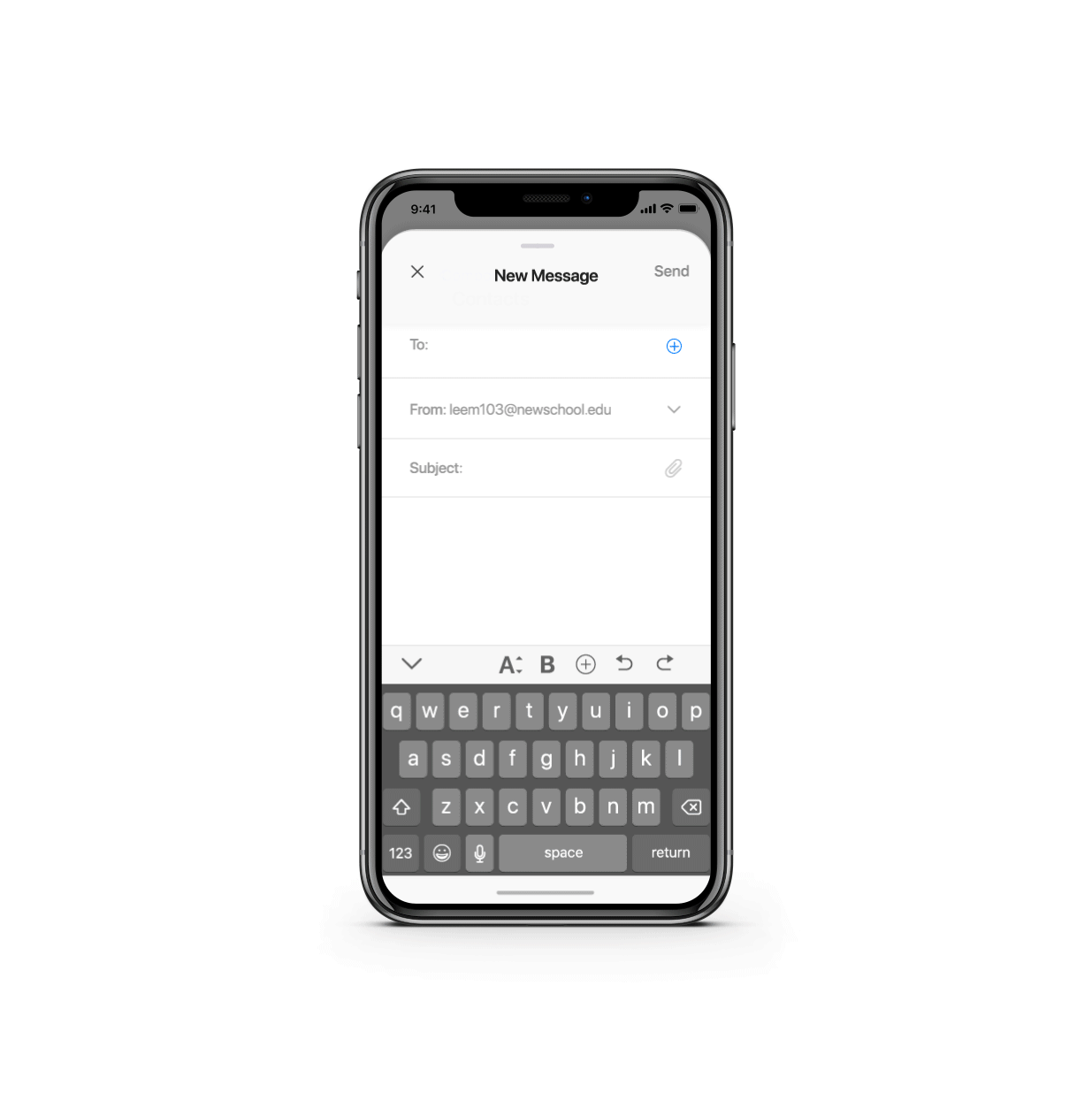
Motion effect
Image Description

